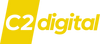Shopify Setup / Design Project Process
Our process
Phase 1 (Design)
Phase 1 deposit is sent to the client and paid before the phase starts.
A design draft is created by our design team and sent to the client, the client then clicks into the design draft and leaves feedback by following the short video below.
<INSERT PHASE 1 COMMENT VIDEO>
Once the revisions have been completed by the design team, the project manager will then send over a new email thread letting the client know that the revisions are complete.
The client will then review the design draft and mark revisions resolved, see video below on how to do that.
<INSERT PHASE 1 MARK RESOLVED VIDEO>
If there are more revisions that need to be made, then the client goes back into the design draft and leaves more feedback by commenting on the design draft. Once revisions have been added, the designer will go through and make changes, and we repeat this cycle until the client approves of the design draft.
Once the design draft is approved, we move on to Phase 2 (Development).
Phase 2 (Development)
Phase 2 deposit is sent to the client and paid before the process starts.
This is when we need the text and image content from the client, if the client does not have image content we can use the stock photos that were used in the design phase. If the client does not have text content the client can easily edit the text via the theme editor once the client has access to the website.
The design draft has been revised and all images have been labeled with a number and dimensions.
<INSERT PHASE 2 LABEL / DIMENSIONS IMAGE>
The client needs to label the images they wish to use so they correspond with the images in the design draft, the client also needs to make sure they resize the images so they are the same size as on the design draft.
The client then adds the image content to the Dropbox, so that our development team can get the content and add it to the website.
To provide us with text content for the website. The client will have to go back to the design link and provide comments on the text that the client would like changed.
If the client has large text content (example: about us page) then label a file called "about us text" and drop it into the "About us" folder in the Dropbox.
Once development of the approved design is complete, we will send the client a preview link.
The client will then need to go through the development link, if there are any minor revisions the client wants made, the client will let their project manager know via email and then we will get the changes made. If the client approves of the development link then we can proceed to phase 3.
Phase 3 (Final Wrap up & Testing)
Phase 3 deposit is sent to the client and paid before the process starts.
If this is a new build and we made the Shopify store for the client, then this is when we send over the staff account and transfer ownership of the Shopify store to the client.
If this is not a new build and we have a collaboration account on the clients Shopify store, once we are done our testing the client can give us permissions to publish the new theme live for them or the client can do it themselves once ready.
Project is now complete!